firstly, you need to download VirtualBox to do this follow this link
https://www.virtualbox.org/wiki/Downloads
Windows
Execute the .exe file to download VirtualBox
Linux
To download VirtualBox, you have to run the following command and replace <downloaded VirtualBox> by the file you had previously downloaded on the website
sudo dpkg -i <downloaded virtualbox>
Download from the given directory
- The laboratory which is an OVA file
- The README file which contain
- Resource
- The minimal required host computer resources to launch the lab
- Lab computer information
- All computers information as well as usernames and passwords
- Lab exercises
- VMs configurations (Useful when you have some problems with our OVAs)
- Extract the OVA and create virtual machine according to the given configuration
- then you provide these machines with their respective VMDK, which are obtained after OVA extraction
- Resource
- Solution.md
- Which contain exercises solutions
Open VirtualBox and click on File/import a virtual appliance, select the OVA downloaded file and then click on finish
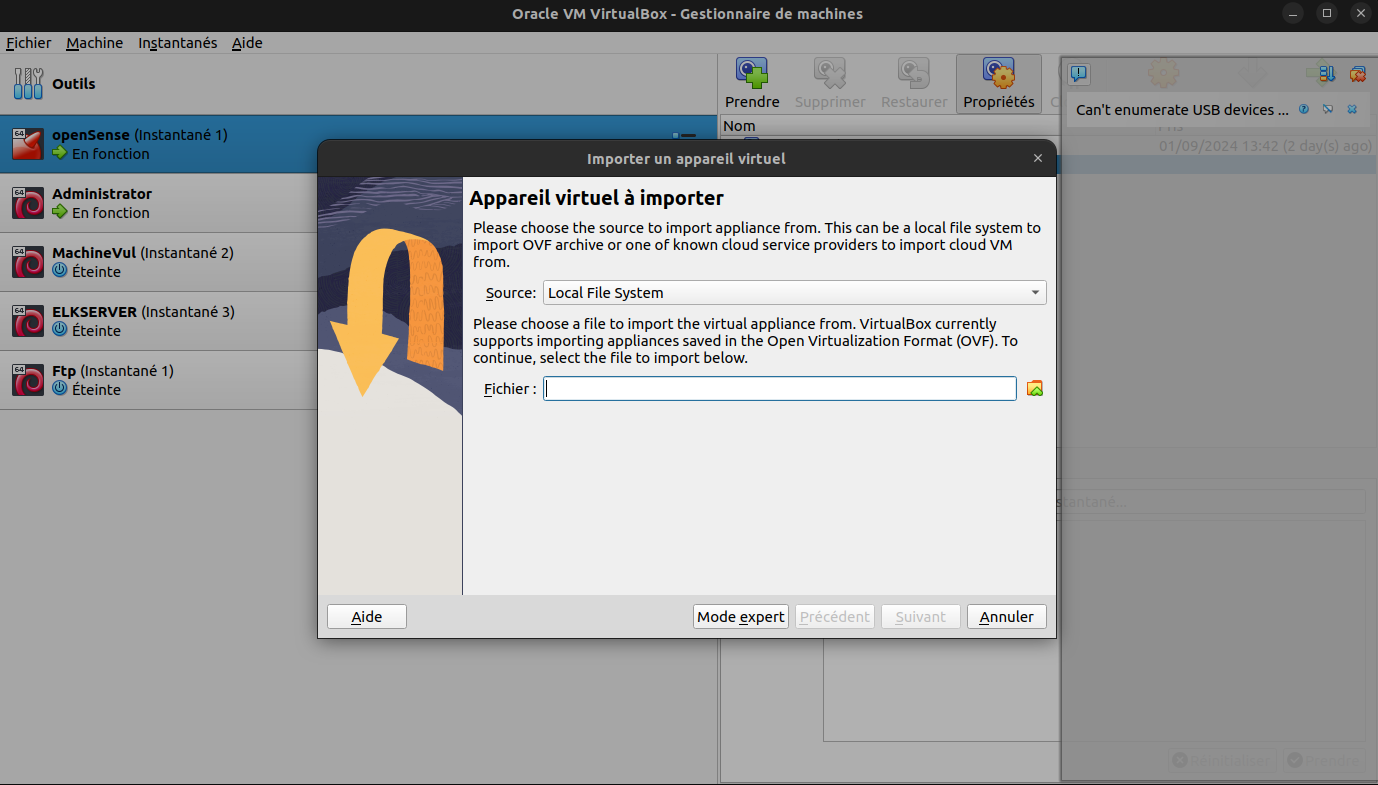

One response
[…] https://secinsoft.com/index.php/2024/09/03/how-to-use-my-cybersecurity-labs-virtualization/ […]